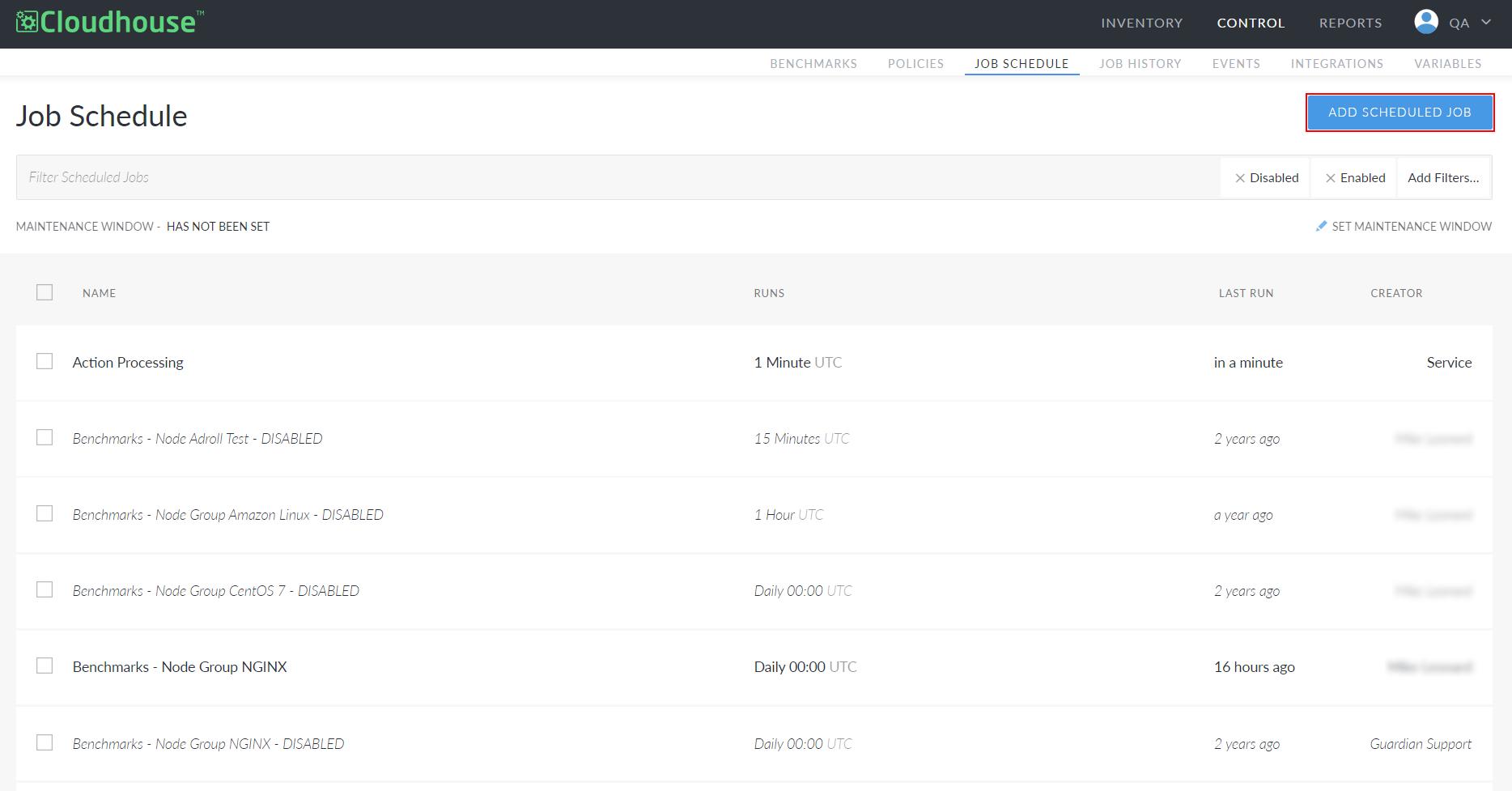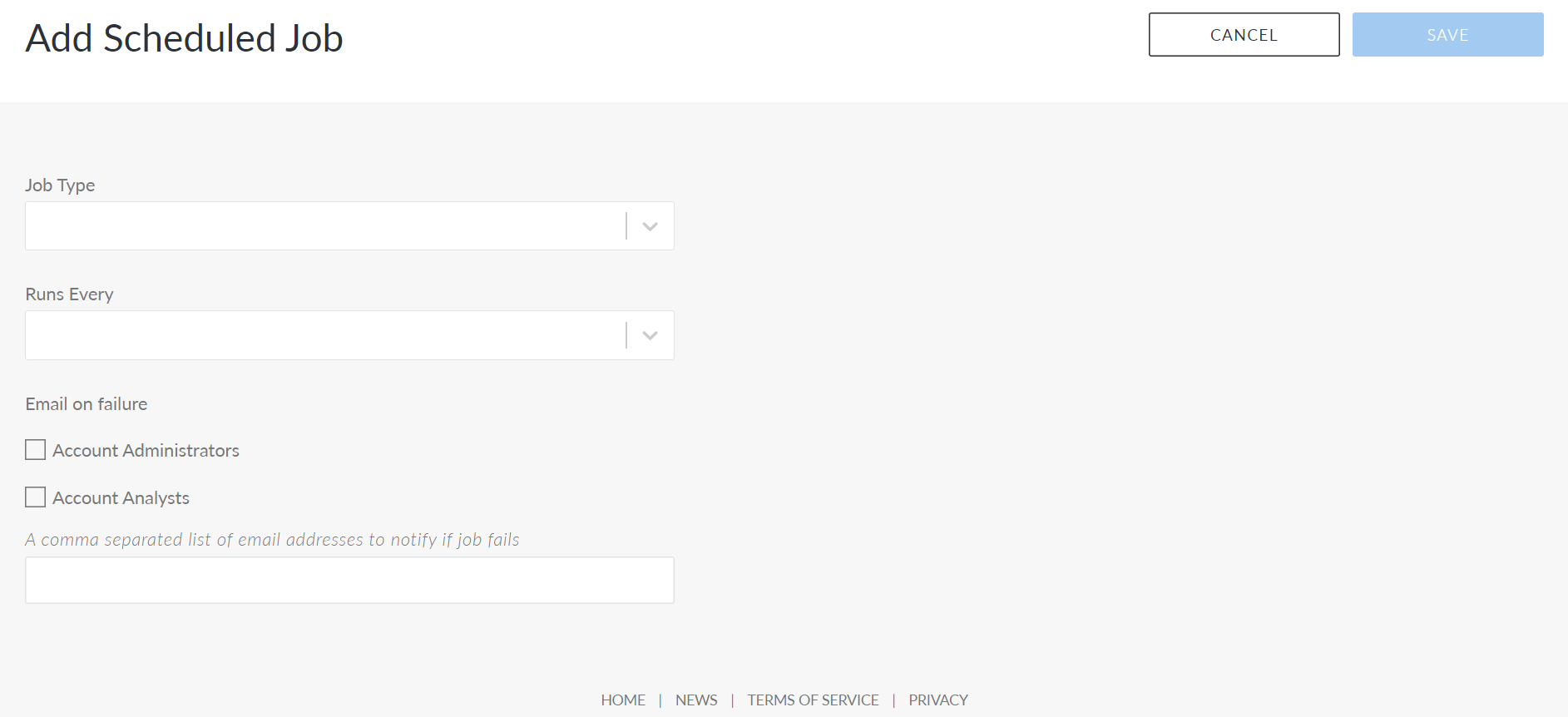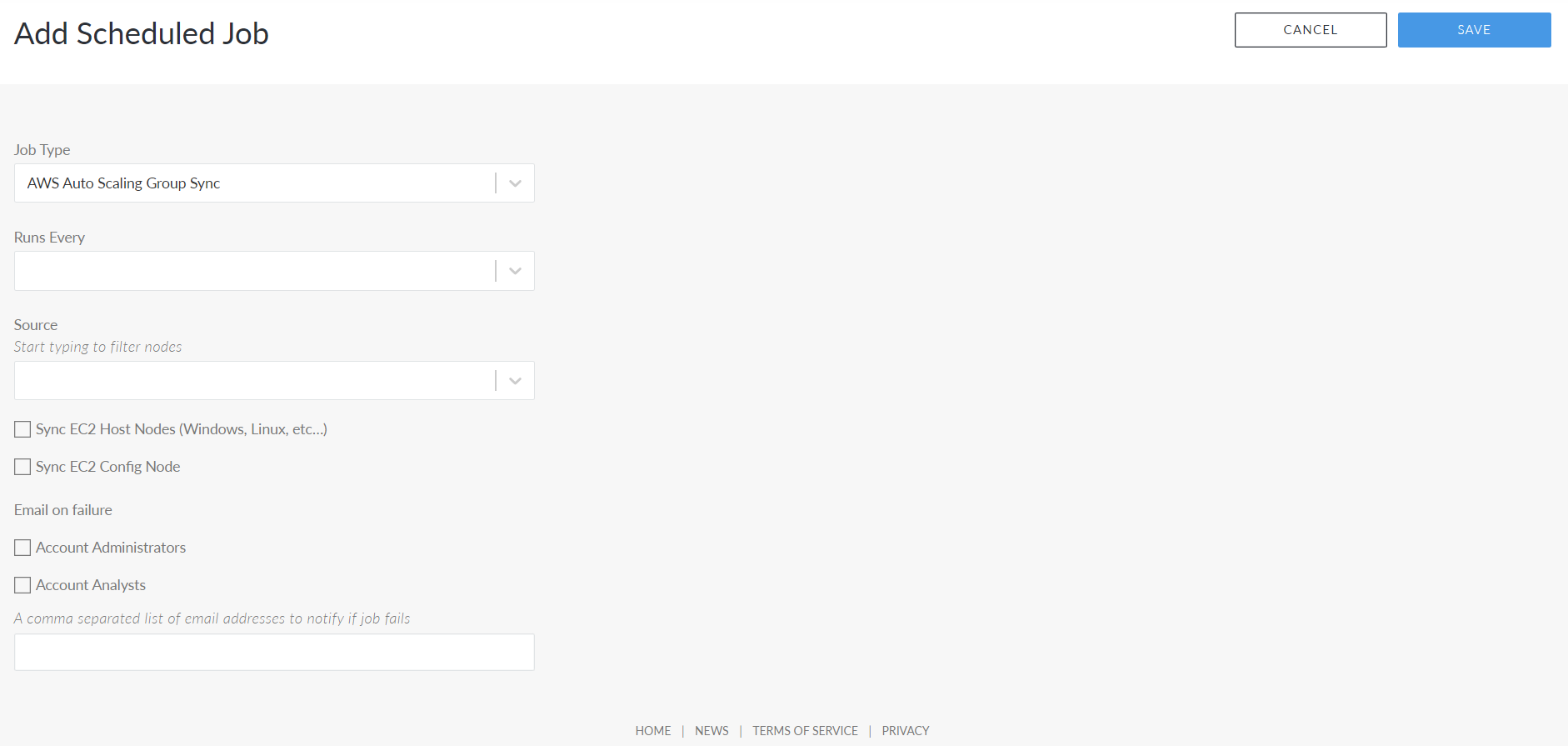With Cloudhouse Guardian (Guardian), you can schedule an AWS Auto Scaling Group Sync job to run according to a specified schedule. This job type will automatically sync any changes that have occurred within the specified group to your Guardian instance. For example, updating any nodes that have been scaled up or down. The following topic describes how to add a scheduled 'AWS Auto Scaling Group Sync' job.
Add a Scheduled Job
To add a scheduled AWS Auto Scaling Group Sync job, complete the following:
-
In the Job Schedule tab, click to Add Scheduled Job.
-
The Add Scheduled Job page is displayed. Select 'AWS Auto Scaling Group Sync' from the Job Type drop-down list.
-
Once selected, the Add Scheduled Job page is displayed with the fields required to add an AWS Auto Scaling Group Sync job.
Here, the following options are displayed:
Option Description Job Type drop-down list
The job type configured to run on a schedule. Job Type drop-down list The job type you configured to run on a schedule. Select the 'AWS Auto Scaling Group Sync' from the drop-down list.
Runs Every drop-down list How often the job will be scheduled to run. Select a value from the drop-down list. If you select a run cycle every 12 hours, additional fields are displayed for you to configure the exact day and time.
Source drop-down list The node you want the job to be performed on.
Sync EC2 Host Nodes checkbox Select to sync the job with any currently configured EC2 host nodes. For example, Windows.
Sync EC2 Config Node checkbox Select to sync the job with any currently configured EC2 nodes.
Account Administrators checkbox Select to notify account administrators via email if the job schedule fails.
Account Analysts checkbox Select to notify account analysts via email if the job schedule fails.
A comma separated list of email addresses to notify if job fails field Enter a list of email addresses to notify if the job schedule fails, each separated by a comma.
-
Once you have entered the correct value in each field, click to Save the job schedule.
If each value was set correctly, a confirmation message is displayed and the job is added to the Job Schedule tab. The job will automatically run according to the schedule you set.
Note: Once the job is run, the results are displayed as an 'AWS Auto Scaling Group Sync Job' event in the Events tab. For more information, see Events.