The Agent software is a service provided by Cloudhouse Guardian (Guardian) for scanning nodes. For this method of scanning, the Agent is installed directly on the node. There are two Agents available for installation and depending on the service you choose, you can scan the node using WinRM or SSH as the connection protocol. For more information on the difference between Agent-based and Agentless scanning, see Agent-Based or Agentless?
Agent-Based Scanning
In contrast to Agentless scanning, the Agent service is installed directly on the node. The service then scans the node it is installed on and polls the Guardian appliance over HTTPS port 443, checking if there is any work to be completed every 10 seconds. However, Agents and Connection Managers are comprised of the same software, the difference between the two methods of scanning is solely defined by how that software is deployed on the node.
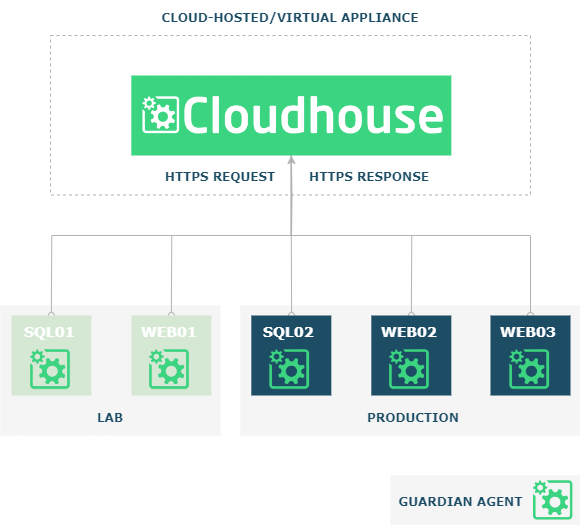
When an Agent is installed on the node, it becomes an Agent node. Agents nodes are stored in the Monitored tab of the Guardian appliance. For more information on Agent nodes, see Agent Nodes.
Installation Methods
Cloudhouse provide two Agent services for scanning nodes. Depending on the operating system of your target node, the Agent needed for scanning will vary. However, the scan results for both Agents are the same.
The following Agents are available to be installed:
-
Windows – This Agent can be installed on any Windows host. The Agent is downloaded and installed via the Cloudhouse Guardian Connection Manager installer. For this Agent service, you are required to register the Agent to the Guardian appliance and configure it to run as a Windows service user. For more information, see Windows Agent.
-
Linux – This Agent can be installed on most Linux hosts. The Agent is installed as a package on a supported host, via a script or the Cloudhouse Guardian Connection Manager installer. For this Agent service, you are responsible for managing the Agent. For more information, see Linux Agent.
Note: Cloudhouse also offer flexible customizations of your Agent's configuration to aid your deployment. For more information, see Agents and Connection Managers – Configuration.