For help upgrading to the latest version, contact your Cloudhouse Representative. The following table describes each component available to upgrade within this release of Cloudhouse Guardian (Guardian).
Tip: For more information on the known issues currently present within Guardian, see Known Issues.
| Release Date | Guardian Platform | Guardian Web | Linux Agent |
|---|---|---|---|
| 20th February 2025 | V4 | V3.52.0 | V5.40.0 |
Guardian Web Application V3.52.0
Here's what's included in V3.52.0 of the Guardian web application as part of the February 2025 monthly release.
New Features
The following new features are included within this release of the Guardian web application.
Windows 2025 Node
Guardian now offers support for Microsoft Windows 2025 Servers, allowing you to add them as a node for monitoring purposes. For more information on how to add a Windows 2025 node, see Add Nodes. Additionally, when a Windows 2025 node is scanned for the first time, a new dynamic node group ('Windows Server 2025') is automatically created. The new node and all future Windows 2025 nodes are then automatically added to the 'Windows Server 2025' node group. For more information on dynamic node groups and how they work, see Static / Dynamic Node Groups.
Other Enhancements
The following additional enhancements are included within this release of the Guardian web application.
Incremental Node Synchronization
To aid with CMDB data acquisition for ServiceNow and Freshservice integrations, a new checkbox, Incremental Sync, has been added to the Synchronize Nodes – Job Type. The Incremental Sync checkbox allows you to define what nodes are retrieved by the synchronization job. If selected, Guardian only detects new nodes and/or nodes that have been updated since the job run's previous scan. If not selected, Guardian detects all nodes that are present within the target source as usual. For more information, see Add a Freshservice/ServiceNow Synchronize Nodes Job.
Improved ServiceNow Integration Functionality
We have made various quality of life improvements to the existing ServiceNow integration with Guardian. When a ServiceNow 'Nodes Synced' event is logged in the Events tab (Control > Events), you can now click the job_id to display the Job Information page (Control > Job History) with information about each task that was run. For more information on this page, see Job Information. Additionally, you can now click the scheduled_job_id to display the internal configurations of the selected job within the Job Schedule tab (Control > Job Schedule), such as the selected integration and job run interval. For more information on this page, see Synchronize Nodes – Job Type.
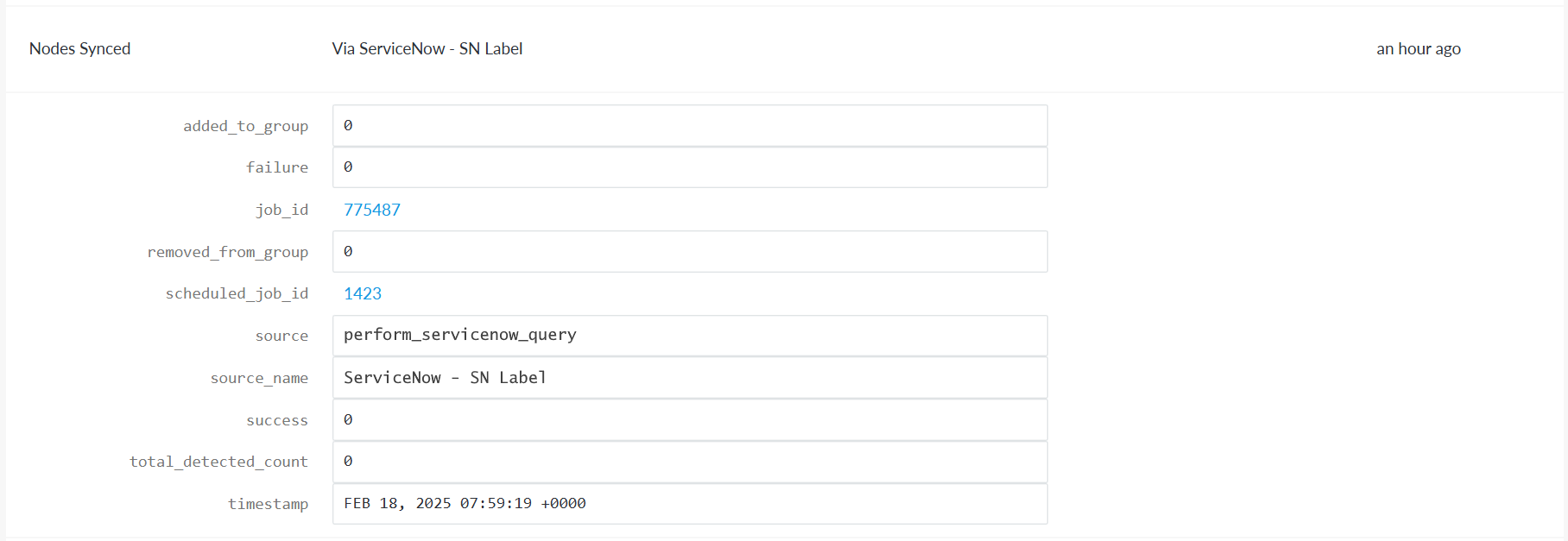
When viewing the Job Information page for a job that has been run, such as a ServiceNow node sync job, you can now access more information about each task by hovering your cursor over the View icon ( ) or clicking the task row.
) or clicking the task row.
Tip: Additionally, you can now Download as CSV or Download as PDF without any issues.
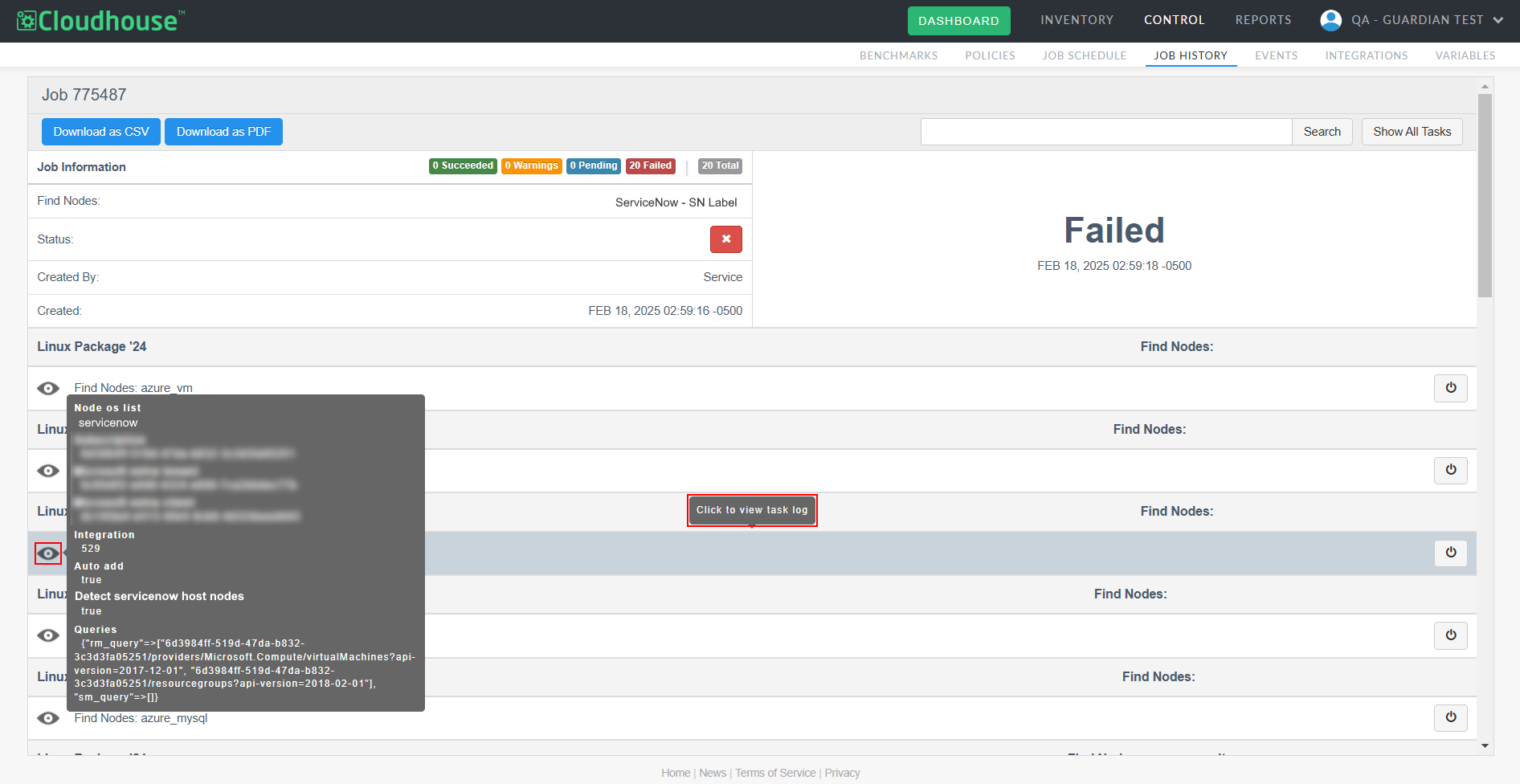
Fixed Issues
The following issues have been fixed in this release of the Guardian web application.
GWB-6129 – Unable to use Microsoft Entra ID Credentials for Linux Nodes
If the optional Microsoft Entra Authentication feature is enabled, you can store Microsoft Entra ID credentials in Guardian and should then be able to use them when adding or editing a Linux node. However, the Microsoft Entra ID radio button was not being displayed as an optional credential type when adding or editing a Linux node. We have now amended the cause of the issue in V3.52.0 of the Guardian web application. If the optional Microsoft Entra Authentication feature is enabled, you can store Microsoft Entra ID credentials and set those credentials for a Linux node by selecting the Microsoft Entra ID radio button on the node's settings page as expected. For more information on credentials, see Credentials.
Note: To enable the optional Microsoft Entra Authentication feature, contact your Cloudhouse Support Representative
GWB-6072 – Improved Error Messaging When Deleting a Connection Manager Group
Trying to delete a Connection Manager group was resulting in a non-descriptive error, if credentials were linked to the group. Now, when trying to delete a Connection Manager group with linked credentials, the following error message is displayed, 'Error Deleting: The Connection Manager Group still has credentials assigned to it'. For more information on credentials, see Credentials.
GWB-6109 – Disabled Panorama Dashboard Button Fix
When the Panorama dashboard was disabled, the Dashboard button on the Guardian top navigation was incorrectly allowing users to click and open a page in a new tab. Now, when the Panorama dashboard is disabled, the Dashboard button is grayed out and unable to be selected. Instead, hovering your cursor over the button displays the following text, 'To enable this feature, contact your support engineer'. For more information on the Panorama dashboard, see Panorama Dashboard.
GWB-6121 – 'Synchronize Nodes' Job Type Running Twice
Guardian was incorrectly running the 'Synchronize Nodes' job twice for ServiceNow integrations, resulting in higher processing times. Now, when running a 'Synchronize Nodes' job for a ServiceNow integration, the job is only run once and processed as expected.
GWB-6124 – Error Returned When Adding Nodes in Bulk via CSV Template
When adding nodes in bulk via the Guardian CSV template, an error was being returned. Now, the CSV template has been updated and you can import nodes in bulk via the CSV template as expected. For more information on adding nodes in bulk via CSV file, see Add Nodes in Bulk via CSV.
GWB-6125 – Unable to Correctly Export Exclusions for CIS Benchmark
In the Policies tab (Control > Policies), if you selected a CIS benchmark and clicked Export Exclusions (Run drop-down list > select Export Exclusions), the CSV file was displaying incorrect data. Now, when exporting the exclusion list for a CIS benchmark, the CSV file is populated with the correct information. For more information on CIS benchmarks, see Benchmarks.
GWB-6152 – 'Benchmarks' Job Run Failing for Large Node Groups
When running a 'Benchmarks' job type for a node group with very high memory usage (above 20GB), Guardian was taking too long to process the tasks and then failing. Now, running a 'Benchmarks' job type for a node group with very high memory usage is completed successfully in a timely manner. For more information on the 'Benchmarks' job type, see Benchmarks – Job Type.
Linux Agent V5.40.0
Here's what's included in V5.40.0 of the Linux Agent as part of the February 2025 monthly release.
New Features
There are no new features included within this release of the Linux Agent.
Other Enhancements
The following enhancements are included within this release of the Linux Agent.
Support for Tracking Dynamic Scaling Policy Changes in AWS AutoScaling Group
We have now added support for AWS AutoScaling nodes with dynamic scaling policies. When scanning an AWS AutoScaling node, Guardian now detects any associated dynamic scaling policies in AWS and displays them within the Policies configuration item on the node scan results page. You can also use configuration differencing to track any changes that have occurred across scans. For more information on configuration differencing, see Configuration Differencing.
![]()
Improved Sorting of AWS IAM Role Policy Documents
Previously, AWS IAM nodes with policies (and associated policy documents) were not being organized consistently within the node scan results page. As a result, when comparing scan results for the same node, differences were being incorrectly identified for the policy documents as they were appearing in a different location during each scan. Now, we have improved the sorting of AWS IAM role documents within the node scan results page so that they are organized consistently across scans. When differencing the scan results for the same AWS IAM node, any differences detected are the result of actual policy changes and not due to the order in which they are displayed in the Policies configuration item section. For more information on the node scan results page, see Node Scan Results.
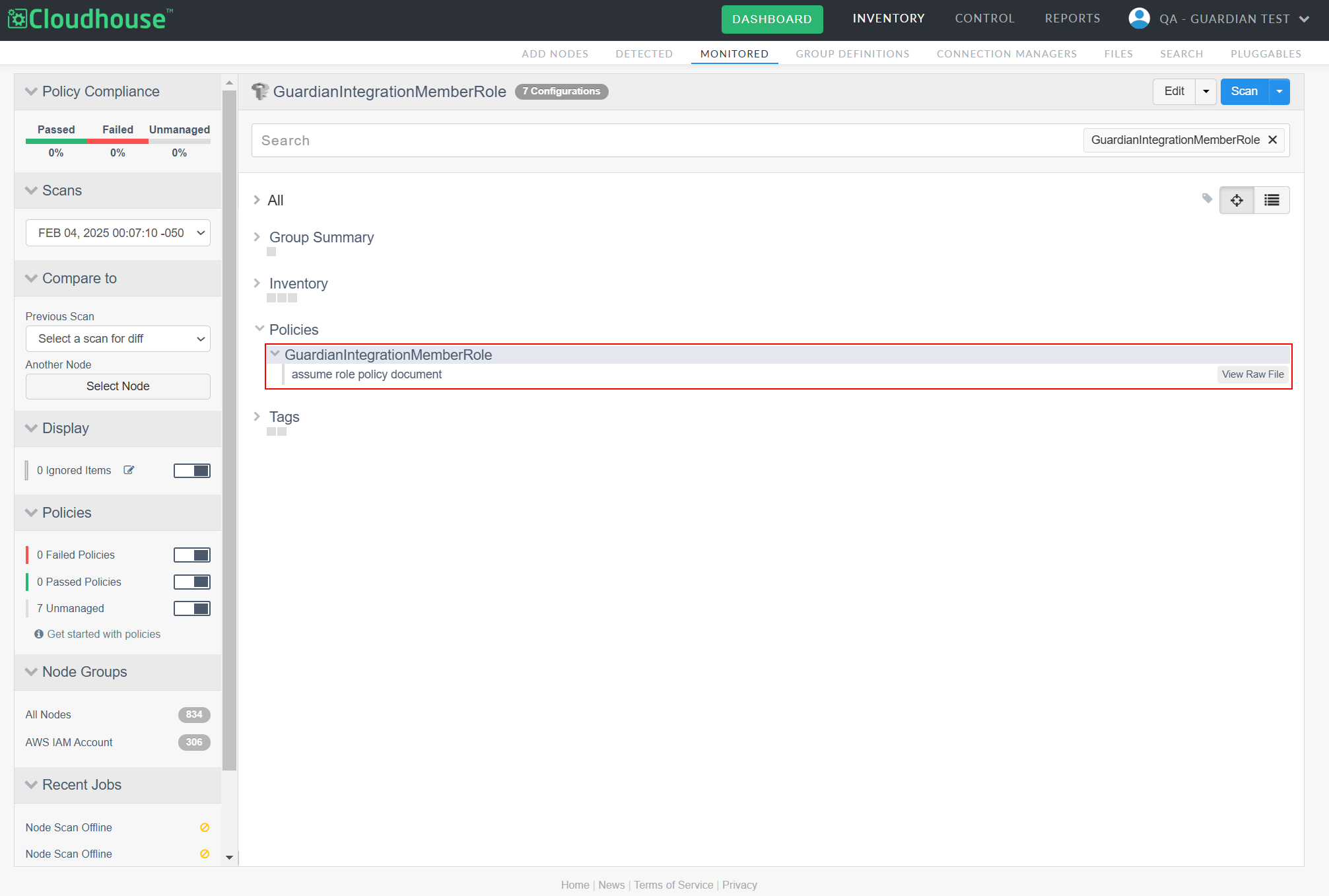
AWS CloudWatch Node Updates
The following enhancements have been made to the AWS CloudWatch node type:
-
Log Group Tags Added – Log group tags have been added to AWS CloudWatch node scans.
-
Pagination Limitation Updated – CloudWatch logs were paginated to 50 items, which was restricting full visibility of configuration items. The pagination limit has now been updated to accommodate more configuration items in CloudWatch log files.
-
Subscription Filter Changes Recorded – While metric filter changes were being logged, there was no detection or logging of changes to subscription filters previously. We have now added functionality that allows filters in AWS to be detected, recorded, and differenced across node scans.
-
Event Rules Target Changes Recorded – We have added functionality that allows CloudWatch Event Rule targets to be detected, recorded, and differenced across node scans.