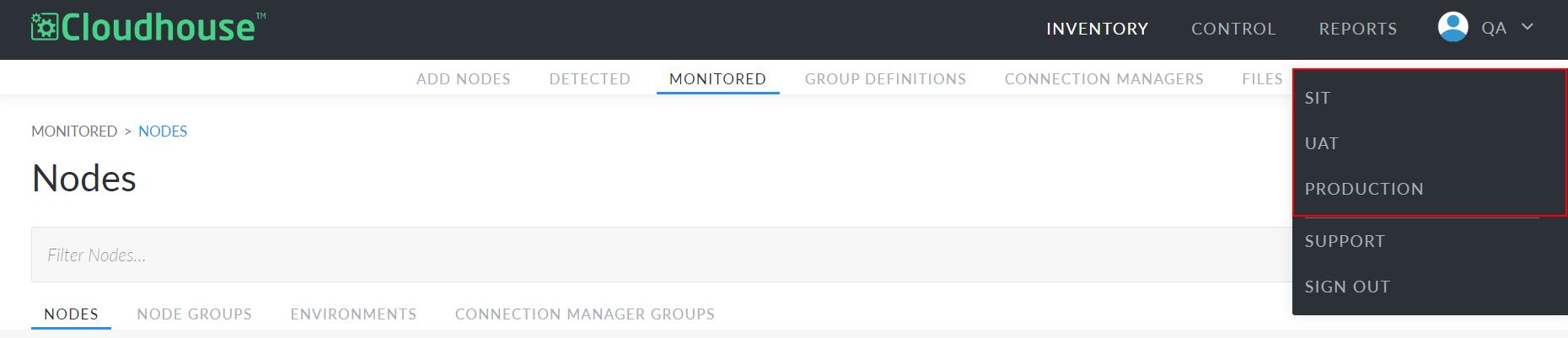Cloudhouse Guardian (Guardian) offers a few methods for organizing and categorizing inventory, policies, and users. The top level of organization in Guardian is the organization account, or more commonly known as an organization.
Each Guardian instance can have several organization accounts, and each Guardian user can belong to multiple organizations. Organizations help to keep the information you're looking for in one centralized location. For example, you can have one organization account for system integration testing (SIT), another for user acceptances testing (UAT), and a third that serves as your Production account. Different groups of users can have access to each of these organizations, depending on their role.
Note: Only Guardian administrators can create new organization accounts and invite users to join them. If you don't have access to an organization and believe you should, contact your Guardian administrator. For more information on inviting users to Guardian, see Invite Users.
When using Guardian, you can tell which organization you're in by looking in the top right corner of the dashboard. For example, the below image is from an organization account called QA:
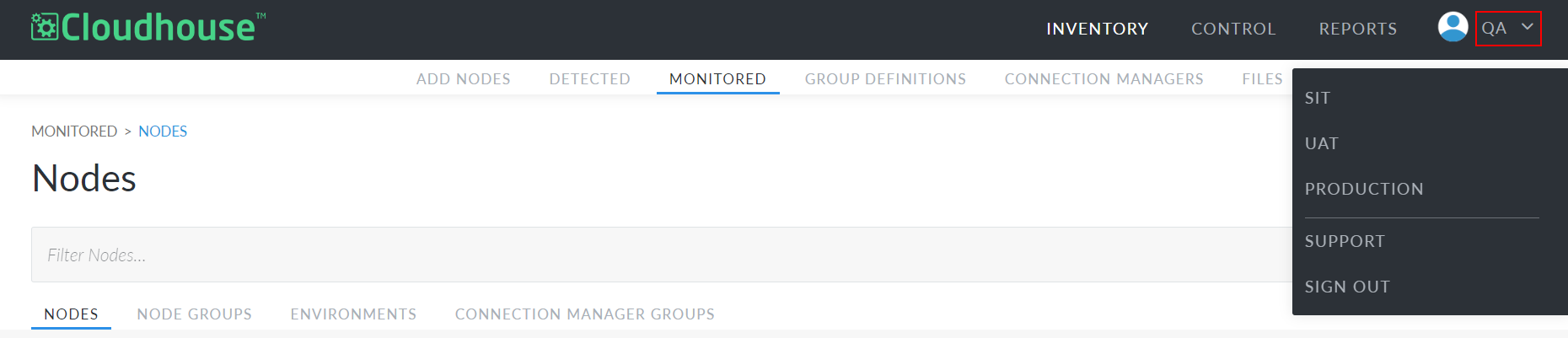
Switch Organization Accounts
To switch between organization accounts, complete the following process:
Note: This process assumes that you have a Guardian instance with more than one organization account set up. For more information on how to set up an additional organization account, see Add Organization Account.
-
Click the organization name in the top right corner. A drop-down menu is displayed with options pertaining to your current organization.
-
Select the organization you want to view from the drop-down list
Now, the Inventory page for the selected organization is displayed. From here, you can access nodes, policies, and reports that belong to this organization. You can switch organizations again at any time by repeating the above process.