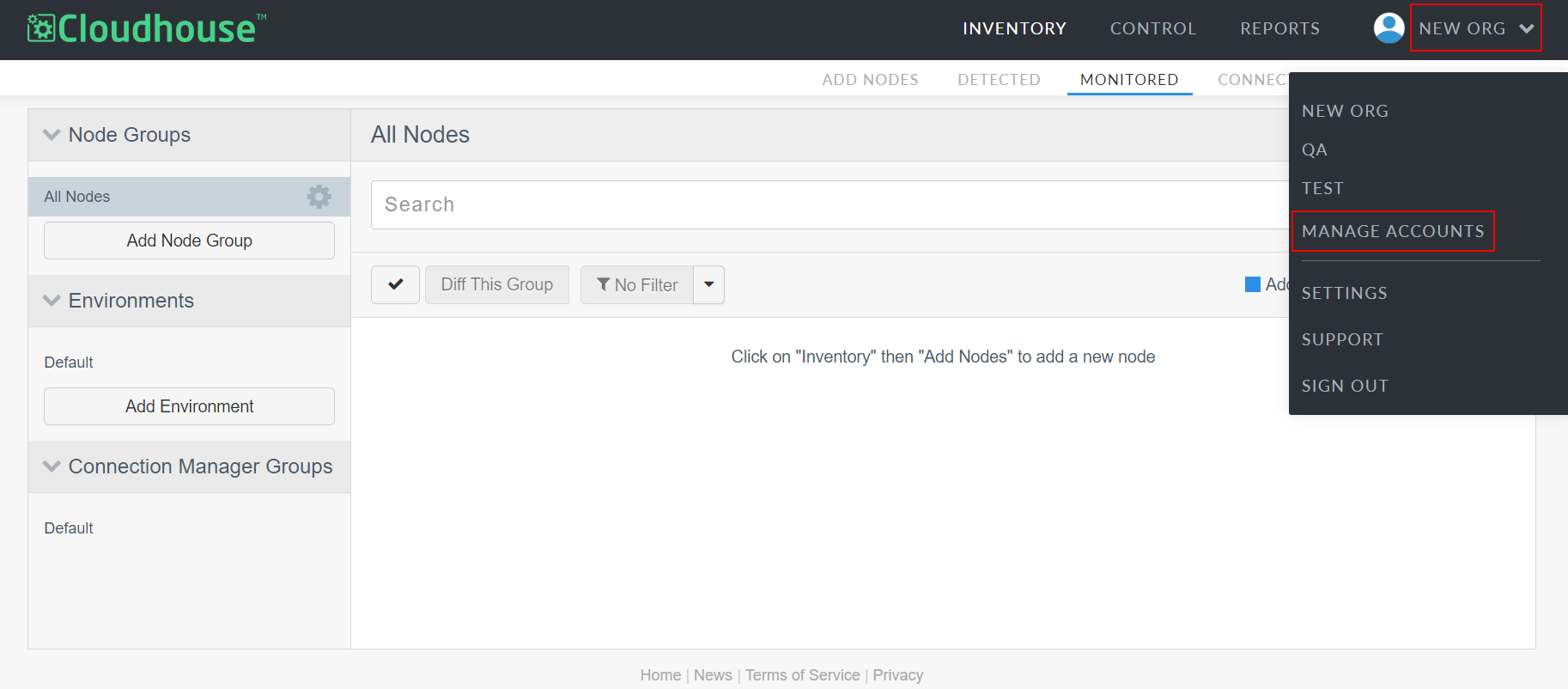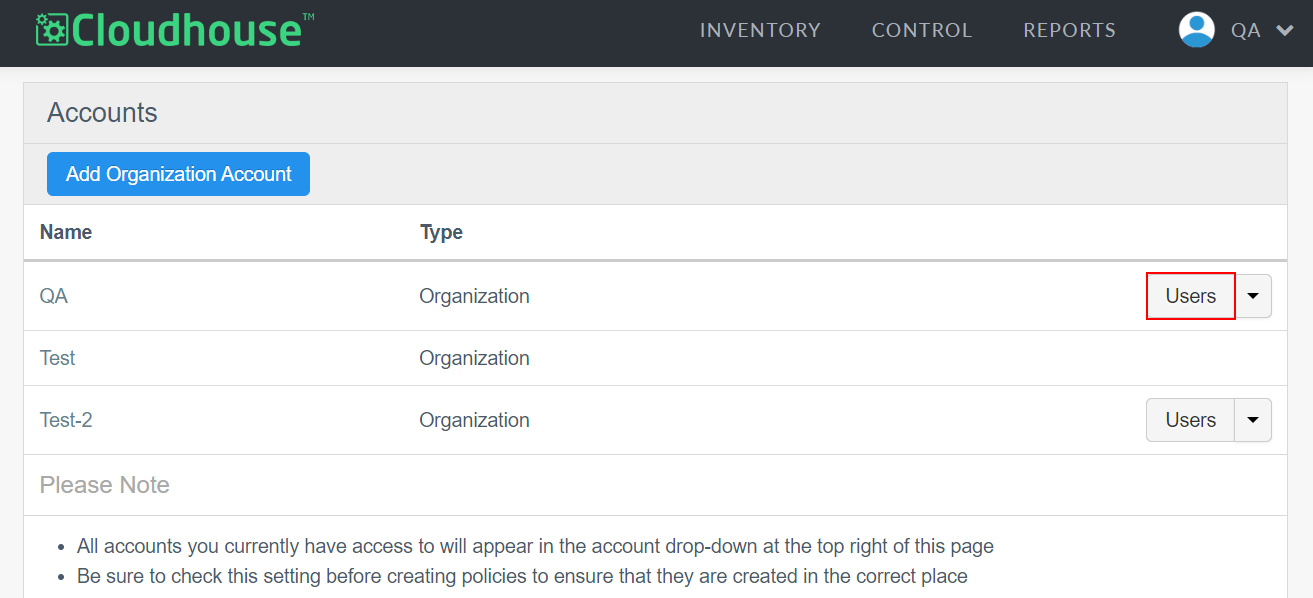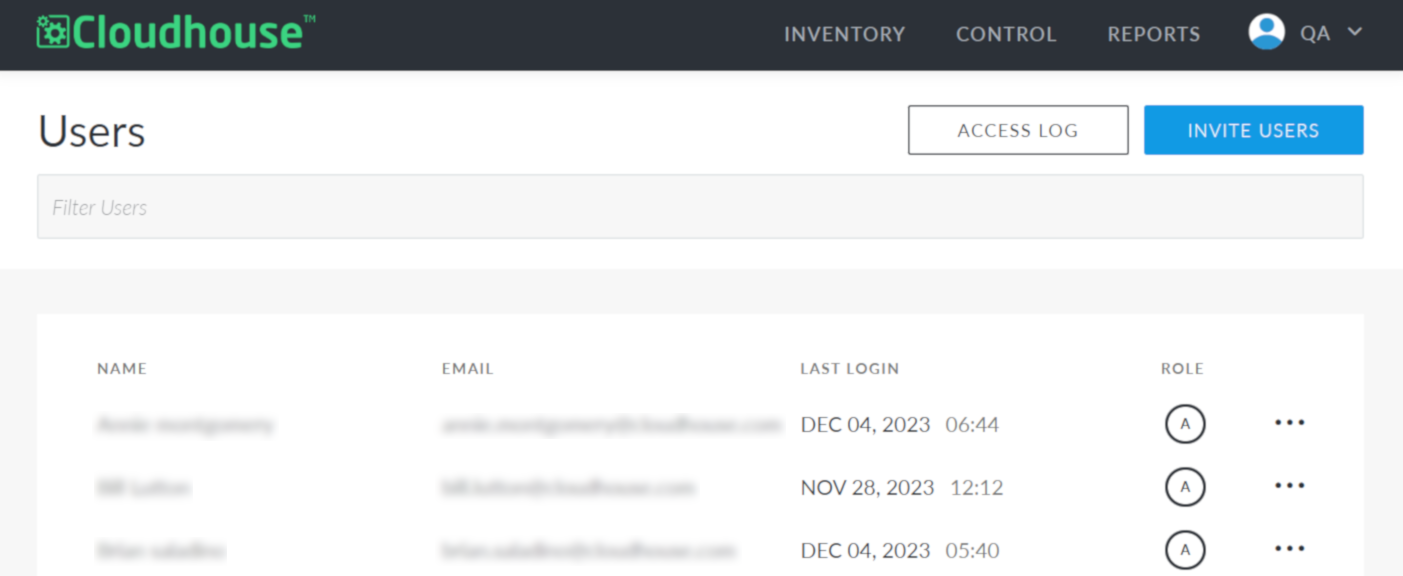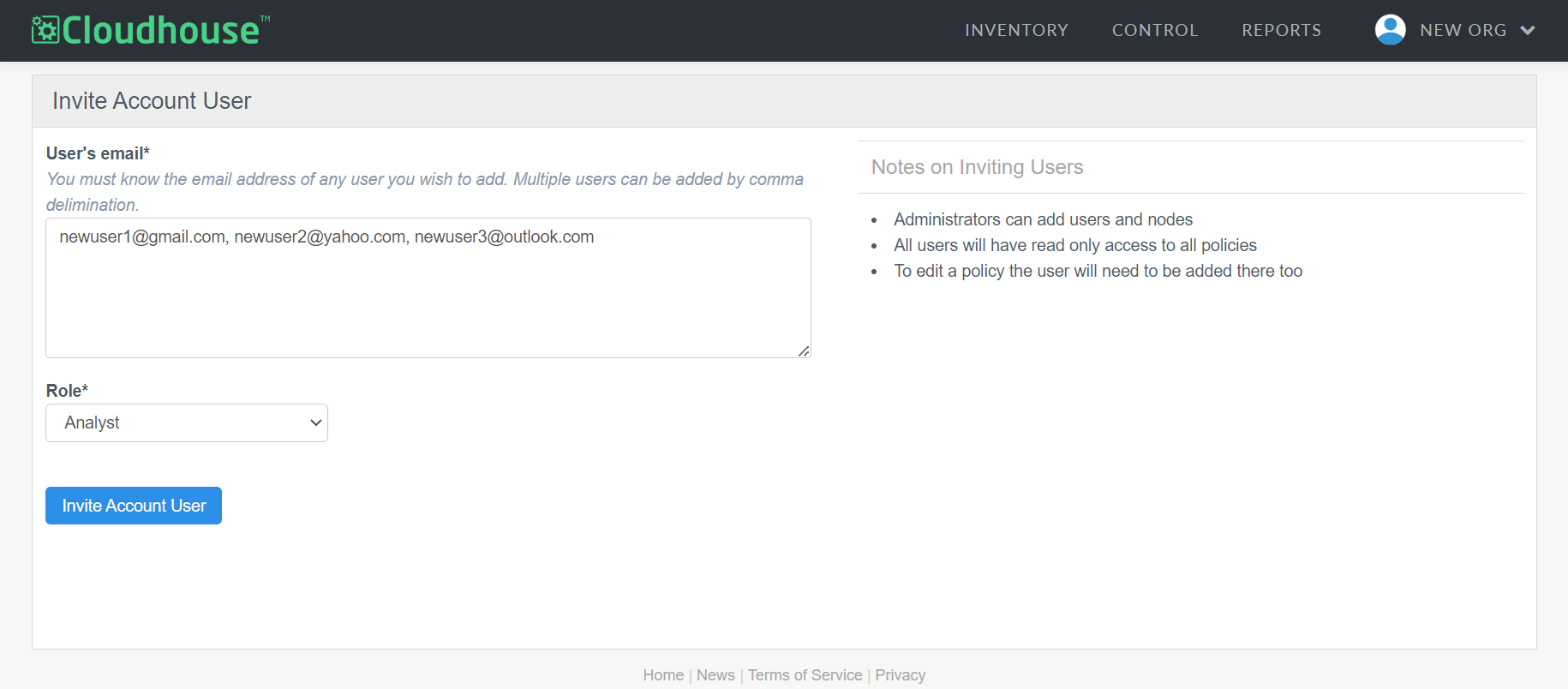Invite Users
Administrators in Cloudhouse Guardian (Guardian) have the ability to invite new users to their organizations. Invites can be sent from the Users page (
To invite users to an organization, complete the following process:
-
Click the Account drop-down menu in the top right corner of Guardian.
-
From the drop-down menu, select Manage Accounts. The Accounts page is then displayed.
-
Click the Users button for an organization. The Users page for the selected organization is displayed.
-
Click the Invite Users button in the top right corner of the page. The Invite Account User page is displayed.
-
Enter the User's email in the field provided. Here, you can enter multiple email addresses at once, separated by commas.
-
Select a role from the Role drop-down list to stipulate what permissions are set for the user account(s) If no role is selected, the new users are invited as a 'Member'.
Note: Available roles include Administrator, Analyst, and Member. To view a description of each role, see Users. Depending on your Guardian deployment method, you may be prompted to enter your password when inviting users as Administrators.
-
Once complete, click to Invite Account User.
Then, your invites are sent to each recipient via email. Each email includes an invite link to join your Guardian organization. The invited users are then required to set a password for their new account. Pending invitations are also shown on the Users page. Here, you can delete or resend an invitation if needed. To resend an invitation, click Resend next to the invited user. You can also access the invite link directly by clicking the three-dot icon next to the invited user and selecting Invite Link. Here, you can copy the invite link and share it with the new user directly.
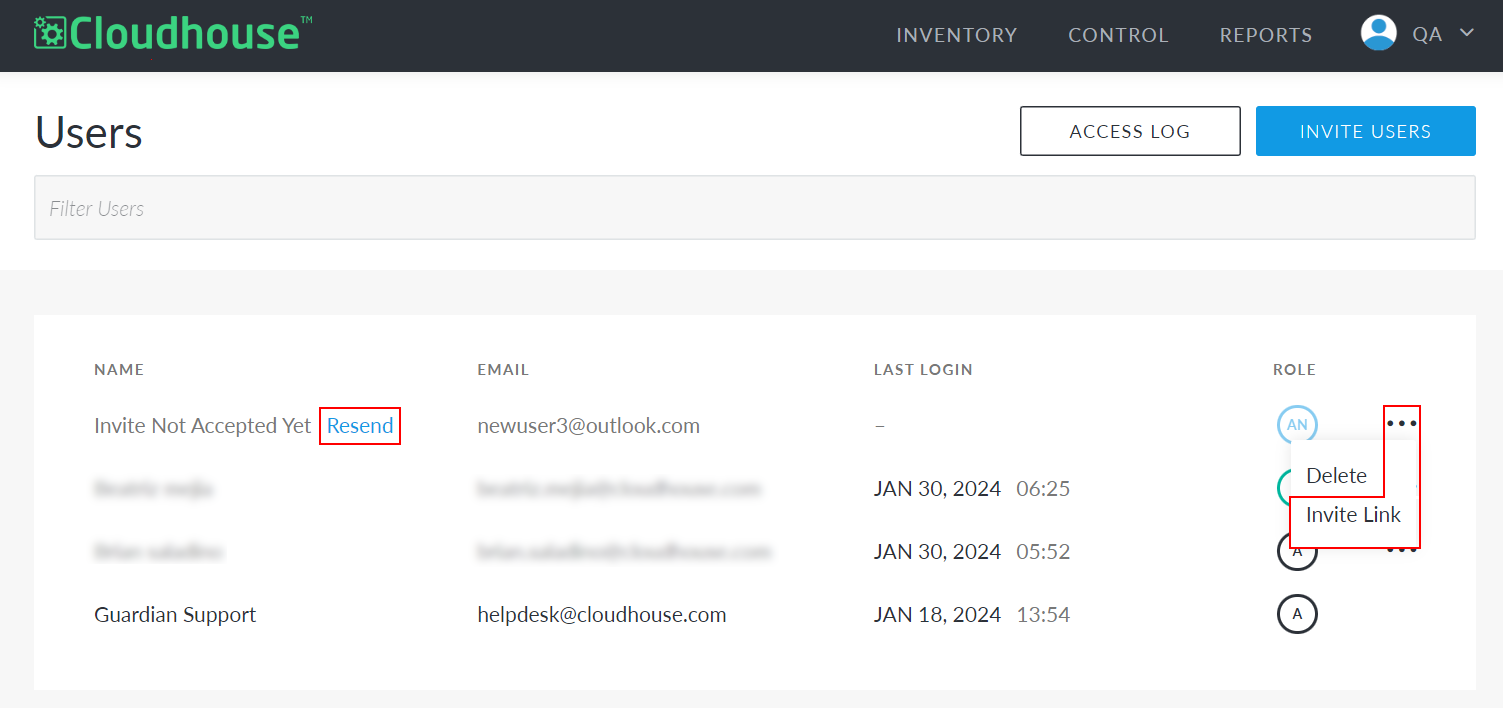
For more information on users and user management, see the following topics: